FastNight v1.0.0.0 FS19
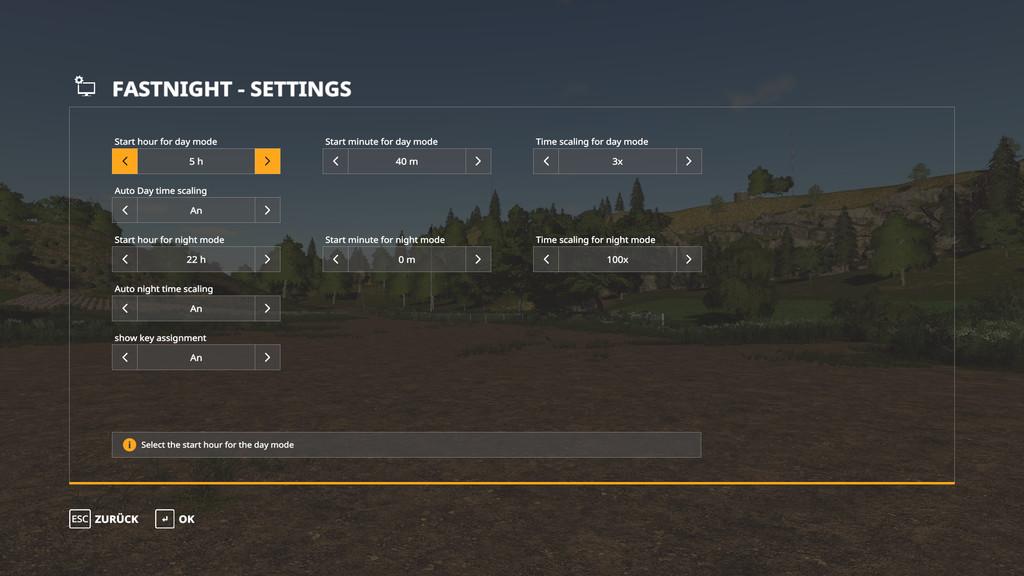


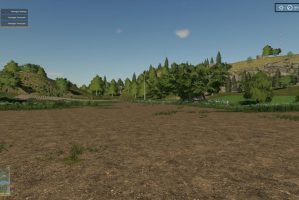
FastNight v1.0.0.0 FS19
The night will pass faster than you think!
This mod sets the time scale once a morning and once
In the evening on a certain time scale!
“Left-Shift” + “0” calls up the settings menu in which
the values can be changed. Settings are saved in the savegame.
In addition, with the keys “Left-Shift” + “7” / “Left-Shift” + “8”
a manual change of the time scale in finer steps is
possible! Buttons only works outside of vehicles!!
apuehri




Good working mod.
Tips for use:
1. Once time flow gets changed by mod, then it wont change unless time flow is changed by mod or manually by player (turn on and set both night and day time otherwise eg. with only night time enabled night time will start at 22.00 and wont end by 6.00)
2. Actually keys “Left-Shift” + “7” / “Left-Shift” + “8” allow you to switch time flow between “1”, “2”, “3”, … “300”
3. In file “fastnight.lua”, in line “fastnight.timeScaling” you can add more time flow multipliers (or reduce amount of settings, w/e)
this doesnt work mp , server rejects the mod.
make it work for MP
This mod not worked when I pressed left shift + 0 not pop up setting, this mod outdated.