Place Anywhere V1.4 FS19
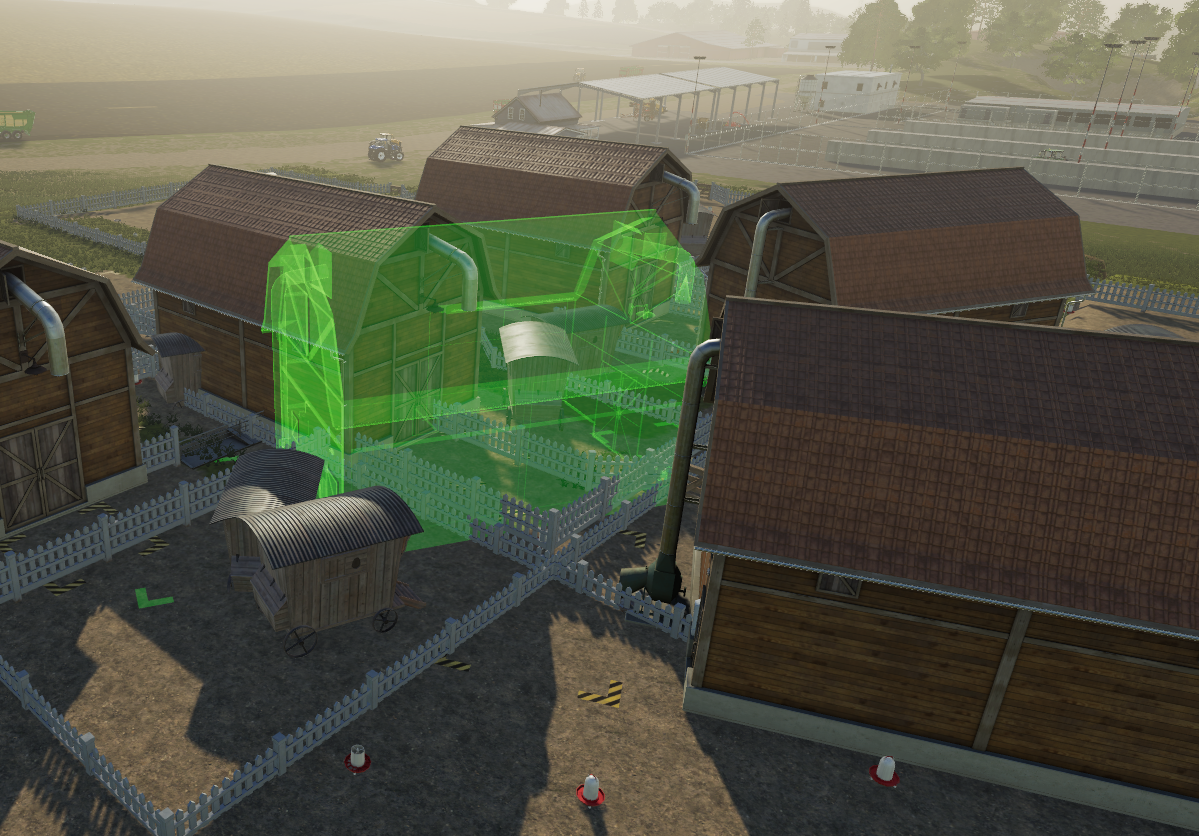

Place Anywhere V1.4 FS19
Changelog
1.4: Added ownership toggle for terraforming/painting tool (courtesy of 206airmail)
1.3: Added landscaping cost change and terrain ownership/deformation toggle controls (courtesy fo scfmod)
1.2: Fixed crash when placing sheds
1.1: Fixed bug when buying vehicles
1.0: Initial release
Place Anywhere mod for Farming Simulator 19
This mod lets you place buildings anywhere in your land, including within other buildings.
How to install:
Download the latest version of Place Anywhere FS22
Place the downloaded zip in your Documents/My Games/FarmingSimulator19/mods folder
Launch the game and enable the mod in the mission start screen
Controls
0 to toggle terrain deformation (default: deformation on)
8 to toggle terrain ownership checks (default: land ownership required)
Configuration
You can change the cost of terrain modifications by opening PlaceAnywhere.lua in the mod’s zip file and changing the value of
PlacementScreenController.DISPLACEMENT_COST_PER_M3 = 1; -- Edit this to change the terrain modification cost per cubic meter (game default: 50)Additionally you can also change the cost of landscaping by editing this line in the same file:
Landscaping.SCULPT_BASE_COST_PER_M3 = 1; -- Edit this to change the landscaping cost per cubic meter (game default: 50)I’ve tested this mod and didn’t notice any side effects, however it might still cause issues as it removes some game checks.
Credits:scfmod




Downloaded this version. Now my savegame says, it can’t find the mod anymore.
Fixed the problem myself. Unzipped the file. Then repacked only the files itself. Works again.
Good to know, but I can’t understand why do you need to repack it, what does it change?
I found why you had to repack! I fixed file and reuploaded! thanks!
my game cant find the mod
Mine either
mod doesnt work
which ones?
This mod can’t find in pa4 mods
Pls fix it. My profile can’t find mod anymore.
Hello, I have the same problem. I load the mods but I do not find it in the game.
Please help.
Doesn’t show up in mods
this mod dont work i have tryed repacking it and redownloading it, its not showing up in mods screen at start of the game
dont work
Does not find the mod in the modselection screen
does not work, it keep not showing in mods selector, and in modhub, the mod is 1.3 and not 1.4 and says it’s not updated
Me to the same. It’s not showed at mods list when I’m starting the game.
This mod doesn’t work. It doesn’t even say it’s in the mods folder
the mod doesent work with new patch 1.3
is there an update for this mod coming? I’ve tried everything i Know to get it to work with no joy.
everybody who has problem mod not working just unpack it and place folder containing modfiles in your mod folder. I did this way and it works
Does not work, My game cant see the mod
Hi “Besitzer dieser Mod”
Ich bin sehr froh dass ich endlich einen hilfreichen Komentar zu diesem Problem gefunden habe.
Allerdings kann ich beim Öffnen bzw extrahieren der ZIP Datei keinen mac ordner finden.
Es tauchen 3 Icons auf:
Icon_blanc (Typ DDS Image)
ModDesc (Typ XML-Dokument)
PlaceAnywhere.lua (Typ LUA-Datei)
Kannst du mir bitte weiter helfen?
needs fixing this mod don’t work keeps said ever time I load map error with mod and version not compatible please fix it
08.18.2019 Mod Works! Thank you scfmod.
The mod DOES work. However, you have to re-pack it.
1) Download the file
2) Unzip
3) Delete the MAC folder
4) OPEN the remaining folder and re-package the CONTENTS ONLY (not the folder itself) into a .ZIP!!! (doesn’t work if you package into a RAR)
5) Enjoy
Pretend we are not all 30 year old nerds living in our mother’s basement. Wtf does all that mean? Just fix the problem.
At least those basement dwellers are bothered enough to learn what that means! Maybe use your brain and LEARN something.
Guy above me is based
This doesn’t work. I did exactly as follows:
1. Unzipped file
2. Deleted Mac Folder
3. Opened and removed all contents from Place Anywhere folder and put them on my desktop
4. Selected all 4 files, right-clicked and used send to – Compress to (Zipped) Folder
5. Put Zip folder back into my mods folder and loaded up the game
6. Doesn’t show
file type needs to be “WinRAR ZIP archive” to do that, when archiving change from RAR to ZIP on upper left corner.
i did just as you said…still doesn’t work
It works, thanks man!
garbage
The fact that this still hasn’t been fixed when this version was released in January is despicable. 1 Star.
is the mod fixed? caus i still can’t find it when i start the game.
mod works fine only not working for modded building’s.
This mod not supported anymore, last updated 30th Jan 2019 pretty dead mod haven’t fix it.
Does this mod work in multiplayer?
Hope this works
Does not show up for me. Tried to repack and no luck…. Not sure what the issue is if on Dec. 8th someone said it was working fine
if you folks are still having issues with this mod try downloading the initial release v1.0 and deactivate all global companie mods i did that and it works no problems
would be nice to get a info pin, if terraforming, is off/on , after you press 0
and terraforming didnt work in multiplayer
Witam nie mogę wrzucić tego moda na serwer dedykowany ponieważ krzyczy że obsługiwane są tylko mody z Farming Simulator 19 tak jak by ten nie był obsługiwany
hi, if you are not running the mod I found a method.
then, remove the 2 folders from the zip, open “FS19PlaceAnywhere” to copy all the internal files and put them in a new zip folder. and then rename it with the same name as the old one.
finally insert the zip in the mod folder, and you’re done
Der Mod is Super!!!
still dont get it
Still having some trouble with the mod being found in mod downloads. can anybody please help. I switched cases on my computer and lost my mods and had to redownload it but still wont work.
KEY TO THE SUCCESS:
Download Mod; Unzip it. There will be 2 folders. Open the one accordind to your OS (win or mac).
make a new ***ZIP*** file with the 4 archives that will find in the folder.
Only ZIP works. FS19 Doesnt read rar.
Why are my buildings floating in the air?
mod does not work properly :@
the repacking worked thx
Forget this mod. Not worth it.
1. Install GlobalCompany Mod.
2. In GlobalCompany Options, check “Activate Extended Placeable”
Works perfect.
nefunguje, píše, že tento objekt nelze koupit, zkuste to znovu později prosím ( does not work, writes that this object cannot be purchased, please try again later ) :@ :@ :@
a ještě neco je to verze 1.3.0.0 ( and something else is version 1.3.0.0 ) !!!! :@ :@
1. Download file
2. Place Item’s inside folder “FS19PlaceAnywhere-master” ONTO DESKTOP
3. Hover over all 4 files and right click Add to archive, name it Placeanywhere then change the archive format to ZIP, press okay
4. Place in FS19 Mods folder
Tried to install on a server and got the server error “FS17 mods not supported” any suggestions? I tried ALL versions.
Mod doesnt work because it isn’t packaged properly. You’ll have to repackage it with ONLY the files, no other folders. And also don’t repackage it on an Apple Mac :-/
It works great. 🙂
Hi how do i get this mod on xbox one
Thanks for good mod <3
I had same issue as everyone reported.
but unpack a zip once, then pack again all files in a zip, the mod started to work properly 😉
For those saying it doesnt work all you need to do is when you make a new map or go an an existing map disable all then reenable all and also restart the game (close and reopen)