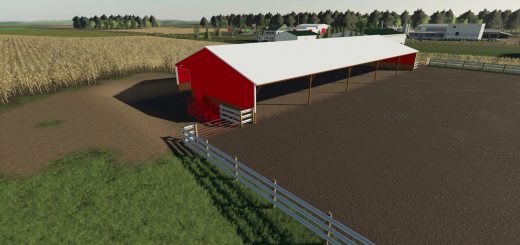Compost v1.1 FS19



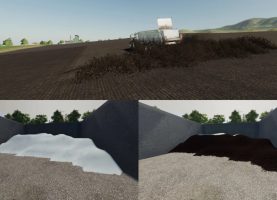
Compost v1.1 FS19
This mod adds compost to every map.
Changelog 1.1.0.0
+ prices for export have been adjusted
+ Fixed the PDA bug with Compost Export Easy Small
+ Now only sales points that accept wheat, barley and canola are equipped with compost. In the case of pure specialist dealers such as sugar factories, the original version made pointless deliveries.
Important: Please make sure that not too many fill types are registered on a map, otherwise conflicts may arise.
+ You can import it, produce it, use it with the manure spreader to fertilize the fields, or just sell it again.
+ All points of sale that accept wheat, barley and canola also accept compost.
+ The package also includes placeable objects that guarantee more income than the classic map outlets.
+ All trailers, shovels, trains and manure spreaders are automatically equipped with compost. This also applies to mods, provided that they have been assigned the correct fill type category.
+ The compost also supports the function of tipping anywhere.
Included objects:
1. Compost Big Bag
Price: 1000
Capacity: 1000 l
The big bag is available from agricultural machinery dealers.
2. Compost Heap (placeable object in the category Miscellaneous)
Price: 12500
Here you can dump organic products, as soon as you dump these products on the pile, they turn into manure. The manure is compacted relatively quickly by a wheel loader with a shovel. Then you can cover the manure like you do with the production of silage. The manure will ferment to compost in a certain time. You can also load the manure on a manure spreader without fermenting and spread it on your fields. However, compost is twice as effective as manure, which means you can spread twice the area with the same amount of compost.
3. Compost Import Easy (big and small placeable object in the category Miscellaneous)
Price: 7500
Price small version: 3000
You can buy compost here. All you have to do is drive into the area in front of the compost heap.
4. Compost Import Profi (big and small placeable object in the category Miscellaneous)
Price: 7500
Price small version: 3000
You can buy compost here. To do this, you have to drive into the heap with a shovel or a conveyor belt. The compost is cheaper than at the Easy Version.
5. Compost Export Easy (big and small placeable object in the category Miscellaneous)
Price: 7500
Price small version: 3000
Here you can sell compost. All you have to do is drive into the area in front of the compost heap.
6. Compost Export Profi (big and small placeable object in the category Miscellaneous)
Price: 7500
Price small version: 3000
Here you can sell compost. To do this, you have to drive as close as possible to the heap. In return, you get more income for the compost than at the Easy Version.
Have fun with the compost.
Required Mods:
– AI Fertilizer Extension (By: TF 2020 MODS)
TF 2020 MODS