IT Runner Pack V1.0 FS19
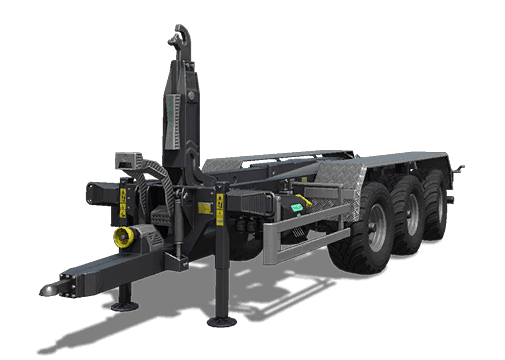

IT Runner Pack V1.0 FS19
Version 1.0
IT Runner trailer Pack for Farming simulator 19.
EpicPryda
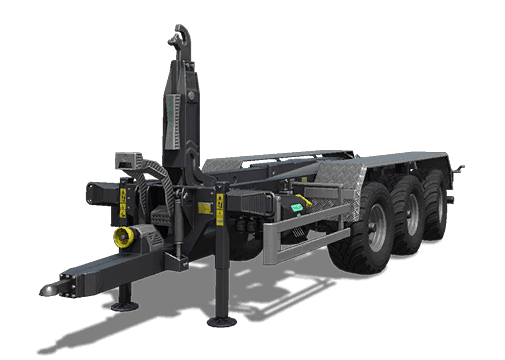

Version 1.0
IT Runner trailer Pack for Farming simulator 19.
Farming Simulator game is so great that is hard to believe that it could be even greater. However, it can be if you play this game with mods! You can have more fun simply installing Farming Simulator 25 mods / Farming Simulator 22 mods. The game became so popular because of supporting mods! What is more, all FS25 mods / FS22 mods are completely free. Every mod has different designation and when there’re so many of them, until you’ll try it you can only imagine what the limits of this game are. So many improvements new tractors and more are waiting for you until you download all of Farming Simulator 25 mods / Farming Simulator 22 mods. Create your own combination of FS 25 mods / FS 22 mods and see how it works in game. Maybe you’re the one who will create a perfect game which doesn’t have any issues. So why don’t you try. Download and install these LS 25 mods / LS22 mods and create your Farming Simulator 25 / Farming Simulator 22 game. Welcome to the biggest Farming Simulator modding community! If you like this mod, please comment bellow.
I see only 1 attachment for it.
if you open the zip file and go into the map called shader and drag that shader xml file on your desktop, and open it in notepad in top line into that file you see it says version 3 but change the number to 4 then is gonna be okey for you to see it in gray.. down side is you cannot change colour. but atleast you can see it and use it. and just ignore the warning you see on the mod when look at it in store
Theres no Folder or map called Shader
inside that Zip file there is a folder called shaders.
inside that folder you shall see a file called vehicleShader.xml
drag that to your desktop open it with notepad then you gonna change the version in first line that shall be shall somewhere says version 3 change that 3 into 4 then save and drag it back into that zip file and overwrite it..
you will be able to see it but you cannot change colour im not sure how to make that happen.. im not the one some made the mod so but i found out this only..
only wheels =/
Same here, only wheels
yeah you cannot see everything but if you follow this then you will be able to see it..::
if you open the zip file and go into the map called shader and drag that shader xml file on your desktop, and open it in notepad in top line into that file you see it says version 3 but change the number to 4 then is gonna be okey for you to see it in gray.. down side is you cannot change colour. but atleast you can see it and use it. and just ignore the warning you see on the mod when look at it in store
YEAH you CANNOT SEE EVERYTHING…:: but if you follow this then you will be able to see it..::
Read on the REPLY i said to jim
when I download it does not give me a zip folder only a disc file image. can’t use that can u please fix..
la benne et la remorque sont invisibles , seuls les roues apparaissent