CoursePlay Beta v6.00.00033 FS19
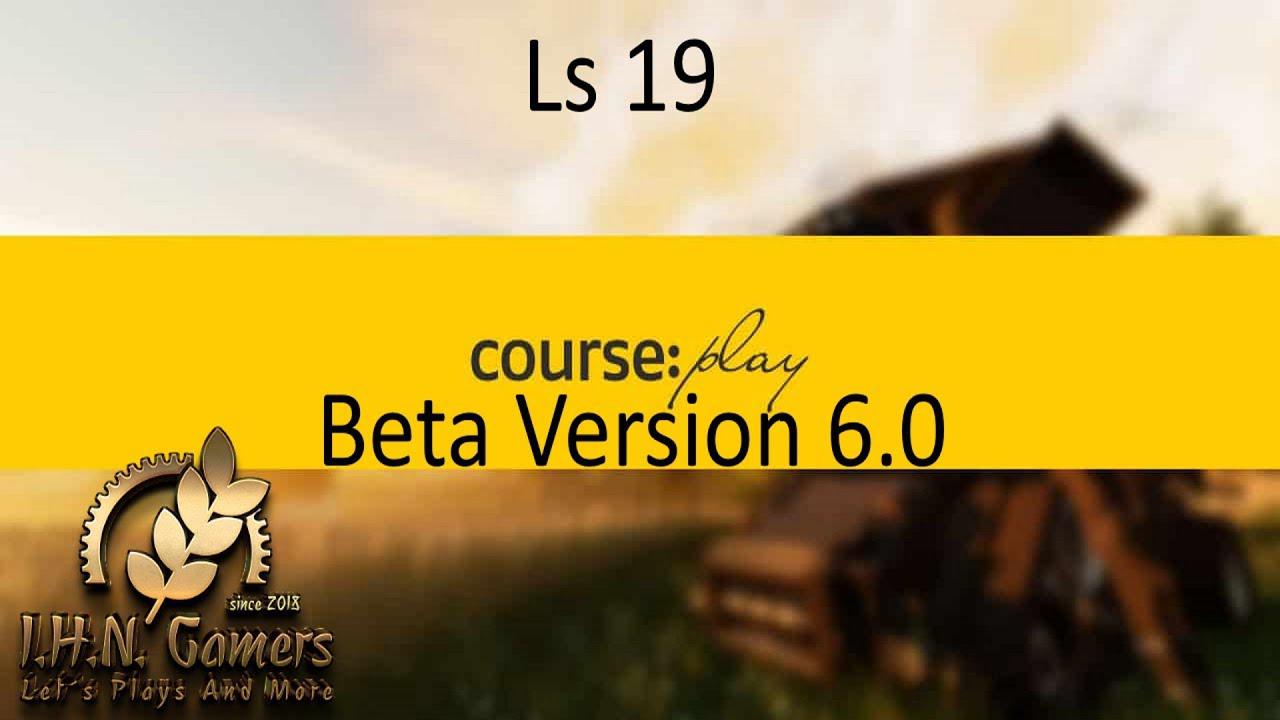





CoursePlay Beta v6.00.00033 FS19
Courseplay Six Beta mod for Farming Simulator 19 game.
Developer version
Please be aware you’re using a developer version, which may and will contain errors, bugs, mistakes and unfinished code. Chances are you computer will explode when using it. Twice. If you have no idea what “beta”, “alpha”, or “developer” means and entails, steer clear. The Courseplay team will not take any responsibility for crop destroyed, savegames deleted or baby pandas killed.
You have been warned.
If you’re still ok with this, please remember to post possible issues that you find in the developer version. That’s the only way we can find sources of error and fix them.
Controls
In general, controlling Courseplay works with the mouse, due to free keys in Farming Simulator being rather rare. By using the right mouse button the Courseplay hud, where you can configure the drivers, is activated. In addition, a couple of functions like starting and stopping the driving are available for the keyboard, by using the keys CTRL+KP 7 through CTRL+KP 9. In the hud you can switch the opening/closing the hud to using the keyboard (default: CTRL+DELETE).
Both the keyboard and the mouse buttons can be configured in the game’s options menu.
How to download and install COURSEPLAY video:
HOW TO INSTALL COURSEPLAY v6.0:
Installing the released version:
Copy the archive file FS19_CoursePlay6.zip to your mods folder. That’s all, folks!
The mods folder is located at:
Windows (7 and above):
C:\Users\[USER NAME]\My Documents\MyGames\FarmingSimulator2019\mods
Mac OS X (Download/DVD/Steam-Version):
/Users/[USER NAME]/Library/Application Support/FarmingSimulator2019
Mac OS X (X 10.7 and above):
/Users/[USER NAME]/Library/Containers/com.focus-home.farmingsim2019/Data/Library/Application Support/FarmingSimulator2019
First be sure you have the latest patch: Farming Simulator 19 Update
FOLLOWED INSTRUCTION ABOVE? BUT STILL DOES’T WORK?
We got information that other mods can be an issue why CoursePlay is not working.
If you have installed a lot of mods in your mods directory and CoursePlay doesn’t work for you, the fastest why to find out is:
- Disable or temporarily remove all mods from Farming Simulator 19 mods folder and try again.
- If Courseplay works, just start to add each mod one by one and find which mods make an issue.
We have created a LIST of mods which doesn’t work with Courseplay:
– John Deer STS Series Version:2.0 (thanks for Carl W Popejoy)
– Lizard Transport Pack mod (thanks for Carl W Popejoy)
– STS Serie and the 8r us version (thanks for douka)
So if you have any of mods from this list, you need to remove.
Have you found more mods which doesn’t work with Courseplay?
Write in comment bellow and we will add it to the list!
Thomas Gärtner
Satis
Peter Vaiko




can’t open the ui(right click doesn’t work)
You need to press CTRL+DEL hope this helps 😉
So far for me, Courseplay will load when I start the game. It scans the fields, but I cannot get the HUD to come up.
I have too problems but i soslved them.
U have to make this:
Inside, you will find a folder named courseplay-master.
Select all Files and Folders inside the courseplay-master folder and Archive the selected to a new zip file, named FS19_CoursePlay6.zip.
It must been Zip file and u need have latest update.
After 30 minutes of trying it works for me.
Scan fields, ask for payment for workers and right click works too.
Thanks
Can’t seem to load any map with courseplay selected as a mod. Thank you so much for releasing this for beta testing I will try and provide as much feedback as possible
try now.
For me it is not loading up at all, not when I start the game and cant get the hud to load
it doesnt load….
it works you should read the users manual from official site it has different hot keys to open it
Check your key bindings in the game and make sure it is set to whatever keys you want to use.
İt show in the mod list in the game menu but on the menu when selecting mods it does not show… Can anyone help? Thanks!
get previous version works fine
try the last version here: http://www.farmingsimulator19mods.com/courseplay-v6-01-00020-fs19/
Thank you for your work so far!
I am lazy and will wait for the game version 🙂
OK so I am impatient!
Took a few attempts but finally loaded and working fine so far (one field seeded with headland)
Thanks Chaps! Life is easy once more 🙂
Bei mir kommt alles aber dursichtig und steht nur da Kurs aufzeichnen mehr nicht
Fantastic, thank you
heb mods gedowload en hij laad de mod niet als ik me mods aan wil zetten staat die er niet tussen. dus dan laat die hem ook niet heb gewoon pc / dus mod staat in farming2019/mods.
wie kan me helpen groeten
Ok, I got it to work perfect but I had to disable all mods but this one and then it worked fine, still trying to find the one causing the problem
I have 1.2 Farming version and I have copied the FS19_CoursePlay6.zip to MOD folder, but I cant see it in game.
Do I need something else ? I have tried the files from this website and also from github.
Is there is something like a Farming Developer edition or they talking about the mod ?
do you have more mods? disable all mods and try again, if it will help, just find a mod which trigger.
I have moved out all the mods and I still cant see this mod in the MOD selection.
I have tried everything, so not sure whats wrong with it.
I have placed the mod at – C:\Users\[USER NAME]\My Documents\MyGames\FarmingSimulator2019\mods
Have you updated FS19 to the last version?
I have the same problem, done everything correctly, but it don’t show up.
same here – I used win.rar so cannot set too .ZIP and is not showing on selection list at all though have extracted and archived and added per instructions. FS19 is upto date and have tried all versions of Corse play
On mine it was the John Deer STS Series Version:2.0.0.0 that was keeping mine from working
thanks for info 😉
It does not play well with the Lizard Transport Pack mod also, it causes the game to not start if you check it when starting a map
thanks, I will create a list of mods which is bugging with courseplay.
for me it was the STS Serie and the 8r us version..
does not load in my game
you should extract the files and go inside main folder and select all files and zip them named “FS19_CoursePlay6.zip” and copy this new zip to mods file
I see no courseplay-master folder in the download. Anyone who knows whats going on?
We fixed folder so you don’t need to rename it. Just download and use 😉
When i try to enable the mod and play it just loads and loads forever, know why?
I had that happen and had to disable all the mods except the Courseplay and then it worked, I then enabled them one by one till I found the ones causing the problem, I had two that was causing it
Thanks, I have added a list of mods which causing the problem
Think it is best to wait until some bug fixes before trying again 🙂
I agree that it would be easier that way but the way I see it with as much work as they put into it I want to help and if beta testing it and finding flaws so they don’t have to then at least I did something, I am disabled and dont really have anything else to do any way lol
how do you use combine convoy and the haul master grain cart is not reconized
Courseplay: IDEAL 9T: aiTrafficCollisionTrigger missing. Traffic collision prevention will not work!
Thanks, I have added a list of mods which causing the problem. Please comment bellow if you will find more mods and i will add them to the list in this post above.
Couple of problems I have found, the stop while unloading is not working, if you off load into a trailer to close the the edges of the field the combine will say it is slipping and will not start moving again till you stop the driver and start it again, some times when you start out on a field it will not start and you will have to go to a different corner or in the middle some times and start it again, some times the transport driver will get stuck in reverse and will not go forward again till you remove the route and reload it again, I dont want to be a pain, just trying to help if you get tired of me just tell me to shut up, I wont take it personal lol
Courseplay give me two problems:
-Failed to open xml file ‘C:/Users/username/Documents/My Games/FarmingSimulator2019/mods/FS19_CoursePlay6/modDesc.xml’.
-Missing descVersion attribute in mod FS19_CoursePlay6
Someone knows how to fix the problems?
GOOD NIGHT I HAVE DIFFICULTIES IN USING THE MOUSE I CAN OPEN THE MENU ONLY I CAN NOT USE IN THE EASIER MODE THAT AND USE THE MOUSE I HAVE TO GO TO CONFIGURE
try this version http://www.farmingsimulator19mods.com/courseplay-v6-01-00014-fs19/
hi all thanks for a great mod. I think everyone who really get in to fs19 has been waiting for this mod.i know its only in beta format at mow. however dose anyone know away to get it working on a server as at min am only getting “Uploaded file is corrupted ” when I try to up load. thanks all and happy farming
this mod doesn’t support MP
A new version was released: http://www.farmingsimulator19mods.com/courseplay-v6-01-00014-fs19/
Still have an issue? It will be because of ads, quick fix is to sign up to http://modsfile.com/ and you will not see any ads, is FREE 😉 it works 100% !
Please repack the zip file and upload new correct one.
ersion 00033 loads into game mod folder but when you get to map start to select mods its not there and game is ultra slow to load previous version works fine aparrt from freezeing traffic
Hey, download the newest here: http://www.farmingsimulator19mods.com/courseplay-v6-01-00020-fs19/
my maps will not load with courseplay V6 any ideas?
I have a problem in the mod I have no mod there is not the curseplay when I open it no conaigo select no option with the mause does not work
Try a new version: http://www.farmingsimulator19mods.com/courseplay-v6-01-00057-fs19/
I HAVE THIS PROBLEM TOO..
ANY ADVISE ?
Try the newest version: http://www.farmingsimulator19mods.com/courseplay-v6-01-00057-fs19/
I only have 1 big problem. The mod works fine, but when i save or the game does an autosave the game freezes and then the savegame is deleted. Not sure if im doing anything wrong. The mod works fine until the game or i try to save the game. The game works fine when i disable courseplay. I might be doing something wrong. New to the game and mods so 🙂 But the mod seems very nice. Would be awesome to be able to use it. Thx for doing this mod.
When I removed the Holmer Terra Variant DLC, the map loaded.
the auger wagons wont wrk period with corseplay
Useful Information: – Do you need any help? Join FS Modding Discord – How to install Farming Simulator Mods – Farming Simulator Release Date – Farming Simulator Modding Guide – Farming Simulator System Requirements – Farming Simulator Mods on Consoles – Download Farming Simulator Game
I have version 1.0.0.0.0 of Farming but I would like to have the version of 2020 …. well ….. you who are reading this comment leave a link there ok help there …. well time to plays Team Fortress 2
I am stuck on loading when I Launch FS19. Please help I dont know why its doing that bare in mind I have no other mods in my FS19 Mods folder when it appears Installed.