FlatMap v1.0.0.0 FS19
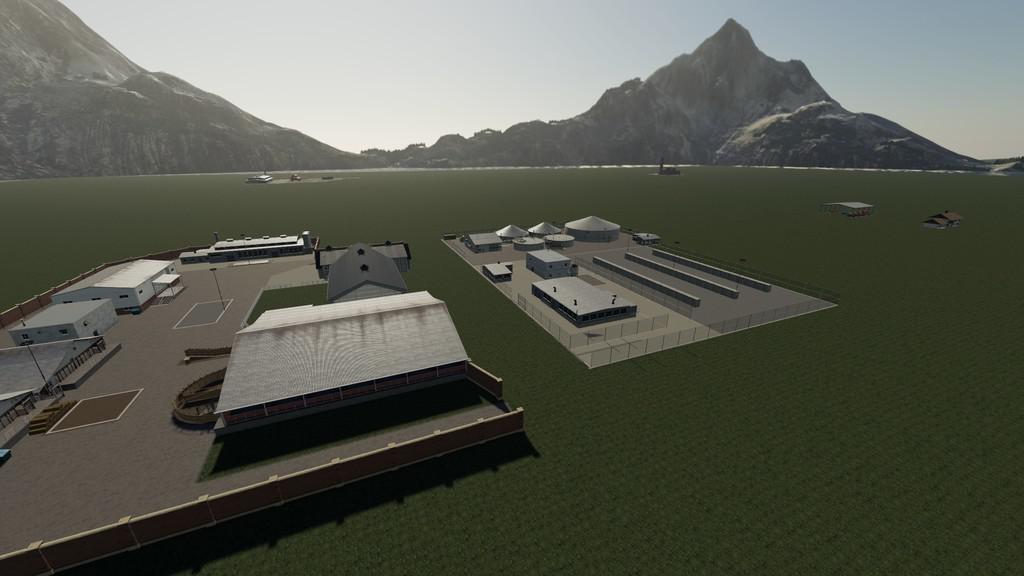


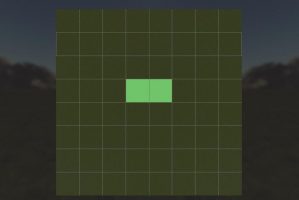
FlatMap v1.0.0.0 FS19
Welcome to the map of FlatMap
A flat map was created and prepared for full edition in the game.
– Map is created for players who want to create their own map from beginning without using GIANTS EDITOR.
– In the modifications there are available a whole range of objects: trees, stones, buildings, signs and many useful mods ready to be placed on the map.
– The map is completely flat but creators have created the perfect tool for total terrain transformation, so you can modify it as you want to.
– On the map there are basic buildings needed for the game (purchase, sawmill, BGA, spinning mill, etc).
– The whole area is divided into 64 areas.
– You can create any number of farms and fields.
– 95% of the area is ready to editing without being blocked by objects from the beginning such as rocks or buildings.
– Create your own piece of world with your own principles
PrzemsoN




I was excited about this map when I seen it last night on ps4.. I tried playing it,but there is no buy icon at shop,so can’t buy equipment. And I bought plots in corner of map,but got there and it was just water.. what’s the problem with map. Would like to be able to move selling points to better create farm
Why wont the goverment subsidy sign work with this map placed 5 down then said cant purchase any more
the map is not working..
I couldn’t do anything with it because you can’t buy anything.
How were you able to purchase anything? I couldn’t find a buy icon at the shop.. I play on ps4
FIX THE MAP!!!!
THIS MAP SUX!!! NO ONE WILL FIX THE PROBLEMS. MAP IS USELESS IF YOU CAN’T BUY ANYTHING..
ciao volevo sapere dove posso trovare la cartella con tutte le textures delle culture ?
Can’t read this..
Hey mike there is a button that you can use to open the shop. well for ps4 technically there is a motion swipe down on your touch pad.
Where is the store there, sport? You just going to make a failed design and not fix it or finish it or come back here to check if anyone has any problems? How cool of you.
On ps4 you use your center pad to open menu. You can buy from there & then go to the garage & pick up
I love this map! Very easy to buy everything, can fix the map the way I want it. Thank you for making this awsome map,
I love playing fs19 flat map I do have a question for the designer of it when you come up with the next version of an update would it be a possibility to make it where I can move the buildings that exist on there into like a little industrial park or just make a mobile and move out of my way erase what I don’t need also if possible something like a world like if you build a scam on the stretch of road where the vehicle starts to drive on that section of Road if it’s possible I appreciate it but a lot of the game and a map