FS22 32 x StartMap v1.0.0.2
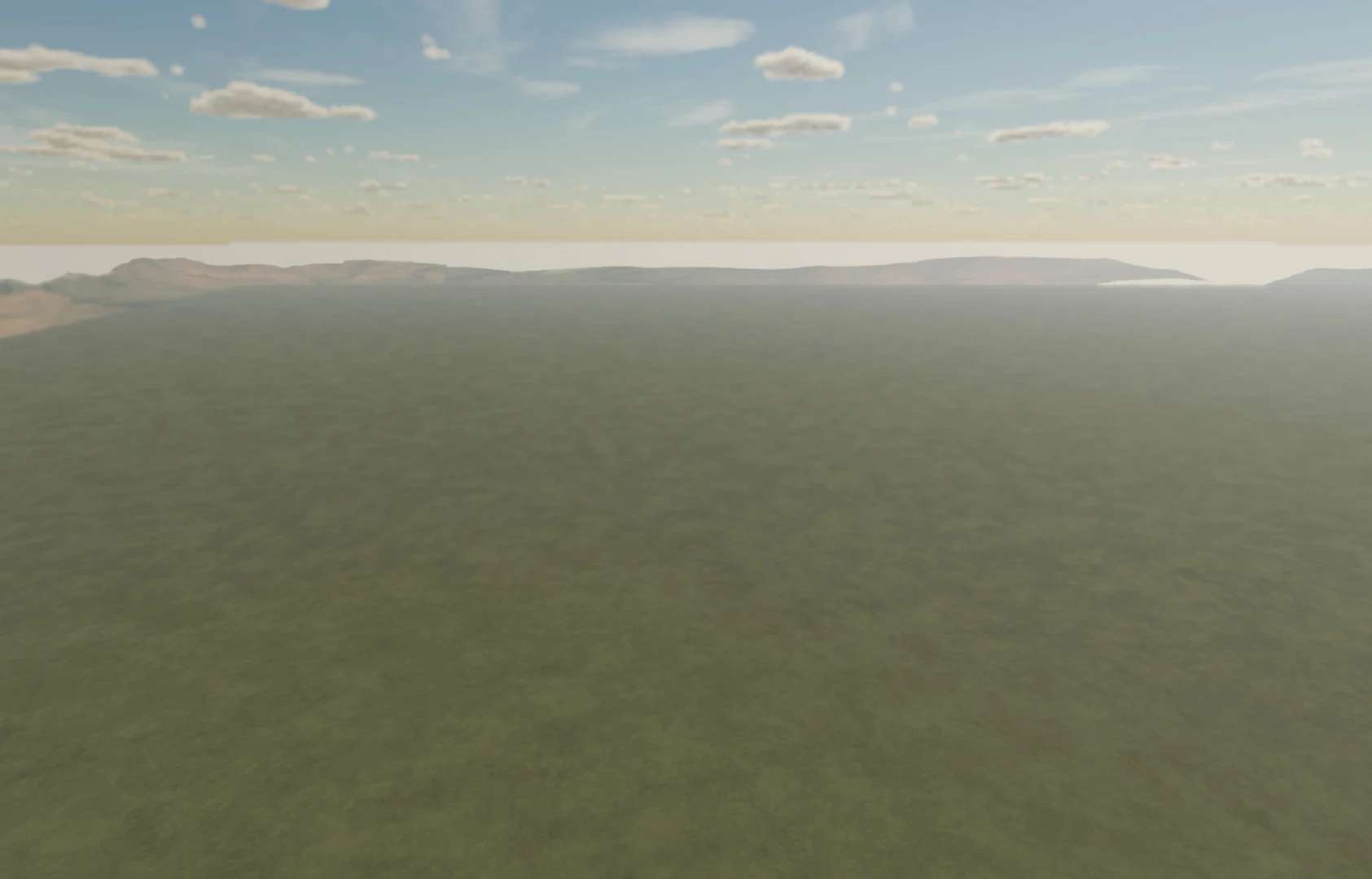

FS22 32 x StartMap v1.0.0.2
Updated map for missing files
This is a 32x empty map
when opening the map with the editor you will need to create a script
top left corner 5 over you will see a Scripts option choose it
scroll down to create new script and choose it
name the script and choose create
past this into the new window that pops open
setAudioCullingWorldProperties(-8192, -200, -8192, 8192, 1000, 8192, 32);
setLightCullingWorldProperties(-8192, -200, -8192, 8192, 1000, 8192, 32);
setShapeCullingWorldProperties(-8192, -200, -8192, 8192, 1000, 8192, 128);
click the save button bottom right
click the scripts option top left and find the script you named and click on it
if you don’t creat a script the terrain will disappear at a certain distance out
Calvin c williams



