FS22 Additional Game Settings v1.2.0.0
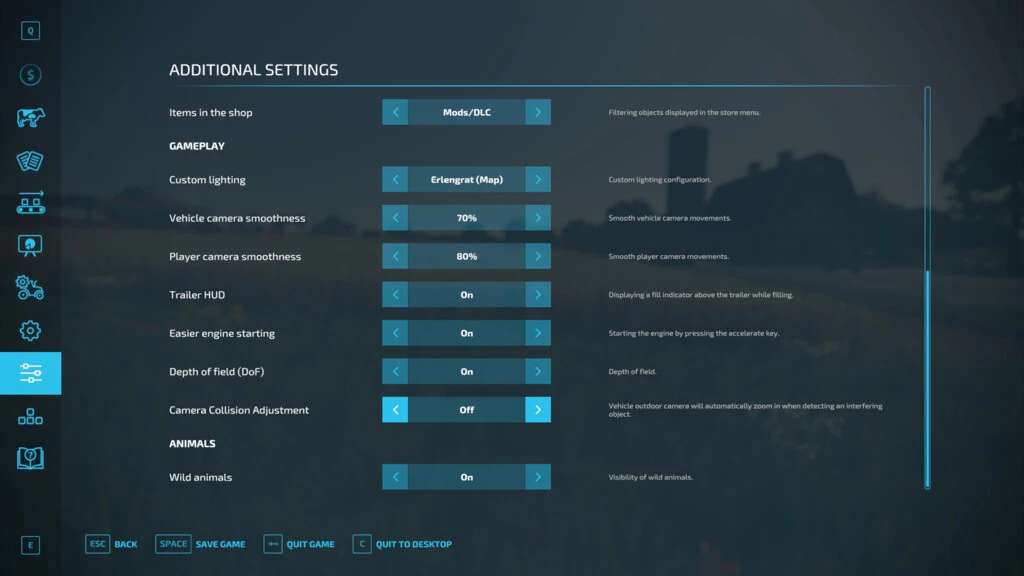




FS22 Additional Game Settings v1.2.0.0
This modification adds a new tab with settings to the pause menu.
Changelog 1.2.0.0:
– Fixed the error “Error: Can’t load resource ”.”, occurring when buying a stone collector
– Improved lighting settings
– Improved date settings
– Fixed problem with flashing fill indicator when changing camera
Available settings:
– Changing the visibility of the interface
– Changing the visibility of the crosshair
– Changing the time format
– Displaying the current date
– Displaying the fade effect when switching cameras
– Changing the visibility of dialog boxes
– Displaying a fill indicator above the trailer
– Changing the smoothness of the camera movement
– Easier engine starting (starting the engine by pressing the accelerate key)
– Automatically starting save game after loading is complete
– Changing the visibility of non-mod/DLC items in the shop
– Changing the environment lighting
– Changing the depth of field setting
– Changing the visibility of wild animals
– Changing the camera collision behavior
Changelog 1.1.0.0:
– Added an option to change the color of the clock
– Improved lighting settings
– Minor improvements
Rockstar



