FS22 Fockink Irrigation Pivot v1.0.0.0






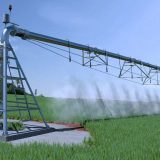

FS22 Fockink Irrigation Pivot v1.0.0.0
With an irrigation pivot, you can increase the productivity of your crops, especially in areas and regions where rainwater is scarce. Being able to work in large areas, a Pivot can bring you profitability with high crop yields.
– ATTENTION READ ME: For the correct functioning of all the complex systems in this mod, consider reading the entire description carefully so that you fully understand how everything works and don’t have any problems while playing.
To use it and get it up and running, you will buy your Pivot disassembled in a container with a trailer, which must be transported to the area where it will be assembled in the middle of the terrain to be worked on.
Make sure that the area where you are going to assemble it has enough space for this (the slope of the terrain does not influence this, as it is flexible and can follow the terrain).
After arriving at the site, unhitch the truck and enter the container as if it were a vehicle. Once inside, to assemble your pivot, you must press the Open Cover function (N key on PCs, LB + < Left Arrow on Xbox, L1 + < Left Arrow on PlayStation), which will remove the container from the trailer, and then the container will disappear and you will begin to assemble the entire pivot structure.
To load the fertilizer, take a pallet or fertilizer tank next to the machine room at the end of the pivot. After loading and triggering the irrigation, put it in rotation mode and even after lowering it will rotate on its own as explained below.
When the container trailer is stationary or in the store, it will appear to have its wheels sunk into the ground. This is due to the sheer weight of the Pivot, but it is only a visual bug.
The pivot deployment position is pointed towards the bottom of the container, in the same area as the door (there is an arrow on the side of the container indicating the direction).
PRECAUTIONARY ACTIONS AGAINST POSSIBLE PROBLEMS:
– Avoid Pressing the rotation key before unfolding, if this is done it will not accept being unfolded, so unfold first, then turn on the spray and set to rotate on the key combination X On PC, LB + A on Xbox and L1 + X on PlayStation;
– Avoid assembling in places with no space, as this can result in a collision conflict;
– If, during assembly, your machine room is floating, is halfway into the ground or has not appeared (if you have an optional machine room), disassemble the pivot until it is in trailer mode with a container, and reassemble it again;
– Leave machinery, trees or objects in the pivot rotation area;
– Make sure you always position the Pivot Tower in the center of your field;
– The center point of the Pivot Tower will be in the same place as the Trailer;
– Because of its very high weight, not even the pivot or container trailer can be moved by bumping or pushing it;
– It is necessary to smooth out the area where we are going to place the pivot and remove the soil layer, otherwise the base will vibrate. Use landscaping paint on the base and also under the machine room;
For the pivots to work, they are integrated into a vehicle with a motor, so they can work without the need to be attached to a motorized vehicle.
We can also let them work without the need to be in the vehicle. To do this, we need to have the automatic start disabled in the vehicle’s options. Even then, the vehicles turn off after 3 minutes if you are more than 300 meters away.
On PC, this is solved by using the “Disable Turn Off Motor” mod, which prevents the engines from turning off even if you’re more than 300 meters away.
This mod doesn’t exist for consoles, so there are different configurable turn times, one of which is 3 minutes, which is very fast, but solves the shutdown problem.
Store Information:
Pivot 1 Session:
– Price: $ 30.000;
– Working width: 126 meters;
– Rotation configuration and duration: Full turn, 3/4 turn, 1/2 turn and 1/4 turn, durations 3, 5, 10, 20 and 30 minutes.
Pivot 2 Sessions:
– Price: $ 50.000;
– Working width: 202 meters;
– Rotation configuration and duration: Full turn, 3/4 turn, 1/2 turn and 1/4 turn, durations 3, 5, 10, 20 and 30 minutes.
Pivot 3 Sessions:
– Price: $ 70.000;
– Working width: 284 meters;
– Rotation configuration and duration: Full turn, 3/4 turn, 1/2 turn and 1/4 turn, durations 3, 5, 10, 20 and 30 minutes.
Pivot 4 Sessions:
– Price: $ 90.000;
– Working width: 372 meters;
– Rotation configuration and duration: Full turn, 3/4 turn, 1/2 turn and 1/4 turn, durations 3, 5, 10, 20 and 30 minutes.
HAVE A GOOD GAME!
Credits:Fockink, SrVertex



