FS22 Mecklenburg Vorpommern v1.0.0.6







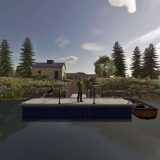
FS22 Mecklenburg Vorpommern v1.0.0.6
V1.0.0.6
– various barriers are now opened automatically by AutoDrive such as these on the farm silo
The time has come, and you can now download version 1.0.0.0 beta. Beta because there will certainly be little things here and there that we may have overlooked. Please take into account that only two people have converted this map to the LS22. On the one hand I (Mario) and on the other hand DtP Thomas. You can certainly imagine the work that was involved. If not, here are a few lists of what was done
The grass has been completely redrawn throughout the map
Fields have been adjusted
Textures on buildings have been improved
Buildings were partly replaced or even made functional
All placeable have been reimplemented and adjusted
The folder structure has been adjusted
Various textures that were no longer needed have been removed
TipColisions have been recreated
Trees have been completely replaced and scaled for the most part (1 1 1)
Splines were relaid and adjusted
The speed cameras have been adapted for the LS22
And much more
This is just a fraction of what the two of us did on the map. Well, this shouldn’t be a whining, we want to have fun with the great map
What exactly was done to make it playable for the LS22 can be found in the following thread “Mecklenburg Vorpommern goes to FS22” or in the “ToDo”
If you find errors or have problems with the map, please post them in the following thread “Mecklenburg Vorpommern Bug Reports”
Here is some noteworthy information about certain functions on the map
At Getreide AG you can start a “trial engraver” which has no effect on the game (serves only for realism)
On the main courtyard [tt]MUST[/tt] you fold down the gallows so that you can fill your syringe (see pictures with the Dammann syringe)
In all manure pits and lagoons, the tarpaulins move visibly with the fill level
The speed cameras on the map work (be careful, they quickly cost money)
Ground angles increased to 32
The gates in the main courtyard have been given rotating beacons, which rotate when the gates are opened and closed
A large lake was created at the main courtyard in the direction of the school
Added lime and fertilizer to buy in the port
Added seed production and liquid fertilizer production between field 22 and field 10 (where the liquid manure lagoon is)
An overview of the fields and their hectares
Field 1: 3,227 ha
Field 2: 18,063 ha
Field 3: 61,675 ha
Field 4: 26,601 ha
Field 5: 24,668 ha
Field 6: 49,032 ha
Field 7: 31,283 ha
Field 8: 57,717 ha
Field 9: 74,634 ha
Field 10: 91,077 ha
Field 11: 17,583 ha
Field 12: 61,616 ha
Field 13: 36,887 ha
Field 14: 35,649 ha
Field 15: 82,684 ha
Field 16: 6,304 ha
Field 17: 12,561 ha
Field 18: 6,461 ha
Field 19: 41,548 ha
Field 20: 21,395 ha
Field 21: 29,094 ha
Field 22: 83,233 ha
Field 23: 13,149 ha
DtP Mario DtP Thomas



