FS22 Power Tools v1.1.0.0
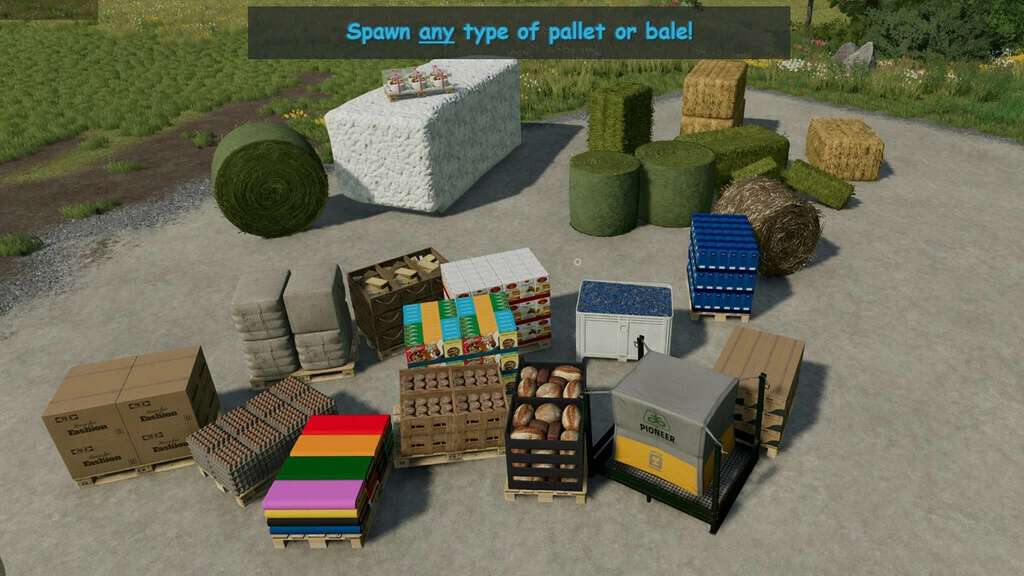







FS22 Power Tools v1.1.0.0
With the Power Tools you have quick and easy access to some “quality of life” features. Especially useful if you are a modder or do mod reviews.
CHANGELOG:
v1.1.0:
– FIX: Add/remove money should now work properly in multiplayer
– FIX: The game should no longer crash when exiting/restarting via the console command ‘ee’
– NEW: Added option to save the game via the menu or a ‘quick save’ hotkey
– NEW: Can spawn any type of pallet (tied to filltypes, i.e. not the ones in the store)
– NEW: Can spawn any type of bale! Round or square, all sizes and all types (straw, silage, cotton etc).
– NEW: Added Turkish translation
– NEW: Added Portuguese translation
v1.0.1:
– FIX: French translation now working properly
– MOD: Now you need to confirm before exit so you don’t loose any progress
– NEW: Russian translation
Using a single key/button (configurable, default F12) you activate the Power Tools menu. From there you can quikly navigate to the different functions without the need for a mouse or navigating through multiple menus.
MAIN FEATURES:
– Fill vehicle
– Add/remove money to your farm
– Spawn any type of pallet (including production materials like sugar and clothes)
– Spawn any type of bale – supports round/square, all sizes and all types (straw, silage, cotton etc)
– Quickly exit current game and go to the main menu (or restart the savegame, see below)
– Toggle “Flight mode” (then use J to activate flight mode and Q/E to ascend/descend in the air)
– Toggle HUD/interface on/off
– Toggle “Super strength” mode
NOTES:
– To reset your money (or set to a specific amount) use ‘=’ as a prefix, e.g. ‘=100’ would set your bank account to 100
– If you choose the “Exit to menu” option when also have started the game with the ‘-restart -autoStartSavegameId 1’ startup flags, the game will automagically restart your savegame
– You also have the console command ‘ee’ to exit the game (to main menu)
w33zl



