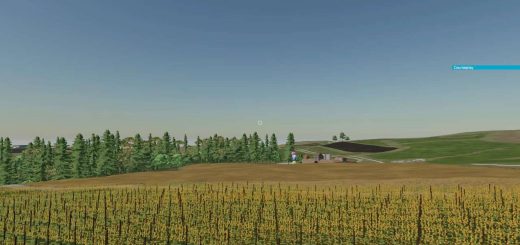FS22 Ringwood’s small update v1.0.0.4












FS22 Ringwood’s small update v1.0.0.4
FS22 Ringwood’s V1.0.0.4 small update. 14.02pm 12/11/2022.
If you are moving to V1.0.0.4 you need to start a new game save, If you are already on V1.0.0.4 you need not restart with this small update.
This update adds many new textures and visuals around the map and the animal menu screen now shows the custom food requirements which the map uses without the maize plus mod, which I do not use. The map had custom feed requirements before the maize plus mod came out, just like my other maps did in previous farm sim games. The Feeding robots are all set up to use my feed requirements, so using other mods may break them. Also, Alfalfa, when wrapped converts to normal silage bales, not the Alfalfa_Silage or Alfalfa_Fermented fill types again mods that try to force this, may break the map. Regards Stevie.
V1.0.0.4 09/11/2022.
Major update and requires a new save.
Fixes and improves added multifruits, adds new visuals, and more.
Medium update. V1.0.0.3 03/11/2022.
No new save is required, so it keeps the version number V1.0.0.3
Tonight’s Ringwood’s map update I’m sorting out some of the small niggles like seeder’s, planters, animal food, and robot for Alfalfa windrows, sell point fruits, and hiding some from the menu, fixing placeable errors and a boatload more tweaks. Add new bunker silo’s which work with Alfalfa, add to store Dryer Silo, Fermenting Silo, and update small Composter, add visual animations, rework poppy and hops textures. The update will not require a new game, so I’m keeping the version at v1.0.0.3, but it will require a save as soon as you enter the map upon loading to update some changes.
Fixed the 3 cars at the farm 31/10/2022 at 19.08 UK time.
The map is updated to game patch 1.8* and has the inclusion of new custom multi fruits and textures plus fixes and updates to tip points, the farm storage, removable farmhouse, barn and fences, and much more. Added machines for harvesting carrots and onions seen in the video to the misc sections of the store. There are no longer 2 versions of the map, just this new one that supports maize plus, grazing, and more. This update requires a brand-new game save.
Simply Download the map zip from my Google Drive, Unzip the downloaded file and place the map zip into your PC FS22 mods folder, load the game and select the map to play to have fun with it.
The map features a large forest trail, a large working farm, a train, custom sell points and production large town with rolling hills, and much more. The original was from FS15 and was an edit of West Bridge Hills. This is a full rebuild of the FS22 game engine.
Credits:
StevieFSMods