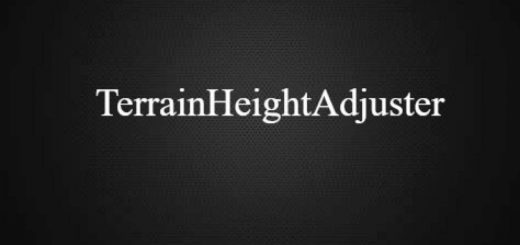FS25 Click To Switch v1.0.0.0





FS25 Click To Switch v1.0.0.0
Click to Switch – Just click on a vehicle to enter it! Simply click on the target vehicle with the mouse and enter it, instead of cycling through each vehicle.
Default keybindings:
Switching the mouse cursor on/off:
Right mouse click
Entering a vehicle:
Left mouse click
Additional keybinds if you use click to switch without Courseplay:
Changes between using the mouse cursor on/off keybinding and the alternative keybinding:
Right ctrl + C
Alternative keybinding for turning the mouse on/off:
Left ctrl + C
Courseplay.devTeam