Hofbrunn Map v1.9 FS19





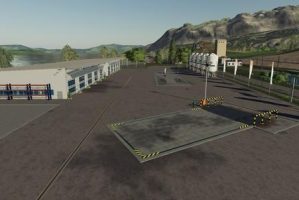

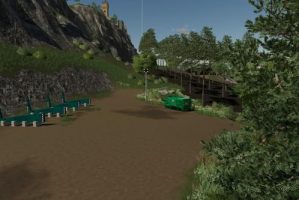
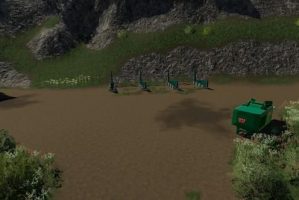



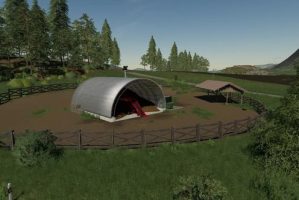

Hofbrunn Map v1.9 FS19
Welcome to Hofbrunn
News in version 1.9
General
Freeze on a restart fixed (So I hope …!)
Shop Loading Zone of vehicles corrected
Revision of the vehicle shop (area)
Revision of the garage (texture / sound / animation)
Revision of logistics (entrance / access / tanks)
Log bug on Dedi server fixed for the most part
Please see further information under the corresponding tab
I would like to introduce you to my Map Hofbrunn, a modified version of the Felsbrunn. Well, a Modmap from Felsbrunn more on Modhoster … But this is worth it. For what? Because it was processed with attention to detail, because it provides a huge starting equipment on machines and you can start right away, because already at the beginning of 6 stalls are, because everything is perfectly centrally located in the field and is efficient to reach and because one well designed or modified map but still something else, as a made with the landscape modification possibilities in the game thing. The conversion now goes far beyond the farm grounds, from the sawmill to the BGA and offers plenty of surprises. Furthermore, you can manage your own breeding forest and sell your income to the specially created farm trade Hofbrunn or the old mill with double profit. Runs the unique logistics center near the lake, equipped with plenty of space for vehicles and equipment as well as with a useful loading ramp. Or you are content with the small alpine farm up in the mountains and enjoy the exciting way there. There is a lot to discover … To give you an impression, I would like to draw your attention to the pictures and also the great streams of Mario Hirschfeld on his YouTube channel, where the latest map version of the Hofbrunn is played. Thank you to the creator.
NOTE ON THE GAME
Only the lands must be bought, so that it works well with all activities, especially animal husbandry.
At this point I also refer to the credits and would like to thank the modders listed there for the provided mods, which I have used for this purpose. Without them, a conversion would have been only half as cool (if some of these mods have already been installed, please deactivate them in the game, otherwise they will appear twice in the shop).
The map is multiplayer-capable. Any errors are constantly being worked on, so the most recent download version is always recommended or replaced accordingly. Well, then it is now released for shooting … 😉
Current Vers. 1.9 ready for download shortly
NOTE ON THE UPDATE 1.9
Procedure for players from version 1.5, who want to keep their score at
First place away vehicles (each on the street or in the middle of the yard – only valid for the vers. 1.9)
Not necessary
Then do the update
This requires the ModMapUpdaterTool. This has been redesigned and now allows an even easier implementation of the update. But instead of long words, I refer to the new instructional video. Go step by step with me. Is a short thing
BETWEEN VERSIONS
It is always worked on the map, so in addition to the published main version here on modhoster.de a more recent intermediate version. For example. a 1.9.0.1. These intermediate versions usually contain texture corrections or other trifles that the tool can not fix and do not require a savegame update! The intermediate versions can only be obtained through the Updater Tool or the CJFarming website. Check out the newly redesigned tool and take a look every once in a while – it’s worth it.
MODMAP-SAVEGAME UPDATER TOOL
If necessary, the handy ModMapUpdaterTool © CJFarming easily and conveniently complements your old game status with the respective renewals and checks and corrects any errors in the map. The debugging feature can be started at any time, allowing small changes or adjustments to be made directly and without waiting for a new version. In addition, the tool has a direct download to the respective, new map version including automatic installation and much more … (Tool from the map version 1.5 available).
Credits:Ein Dankeschön geht anMühle: PowerPeter008/Joker301069Reitplatz: Giants and pascal_dmbsWohnwagen: WippmanFahrzeughallen: VertexDezign NiggelsTankstelle: VertexDezign NiggelsFüllstationen: Rene/anthuStrohlager: HascoWarnbanner: Maschinenring UnterfrankenUnterstand Glasdach: SmlehliWWurzelfruchtlager: DogfaceLagerhalle: BigETankstelle: stefan1997Modularhallen: Halloweenzombie




why can i not download the map with the buildings and sales stations ???
Shop doesn’t work. nothing can be bought or sold. does not show any items
En automatico el tractor arando, no hace el area entera del campo. 🙁 lo temas todo perfecto.