How to convert FS19 mods into FS22 mods
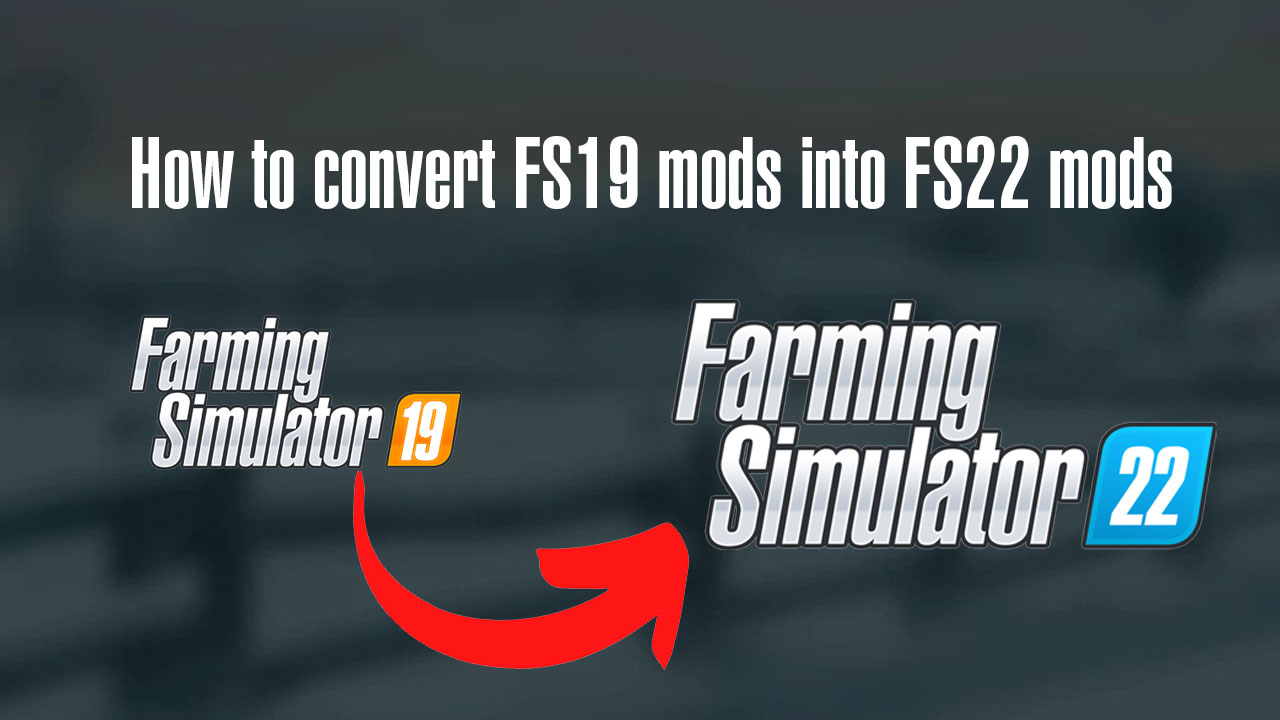

How to convert FS19 mods into FS22 mods
Modding is one of the things that makes Farming Simulator great – and it’s a core of what keeps its community alive and thriving. The stock game itself is already quite amazing with the amount of content that it has: and when you add in the advantages of modding, it becomes virtually limitless. And while some games go out of their way to stop or prohibit modding, the FS developers welcome them with open arms and full support.
So it’s no surprise why FS19 is so flush with excellent mods. If you’re worried that you won’t be able to use all of these great options together with the latest FS22, well – don’t be! It’s easy to convert FS19 mods to FS22 mods, and with the release of the game pretty much imminent, we’ll show you exactly how to do it.
Converting Farming Simulator 19 Mods to Farming Simulator 22 Mods
Here is a step-by-step guide on how to convert the mods from the older FS19 release to the newest FS22 game, so you can use all of the mods with no issues.
Download, install, and setup Giants Editor
Chances are, you’ve already done that (congrats if you have, see you in Step 2!). If you haven’t, here’s some background info so you understand why this is so important. Giants Editor FS22 is a piece of software fully created by the developers of Farming Simulator – Giants Software. Its entire purpose is to let the players run, edit, and even convert the mods.
It’s full with all the resources required for the later stages of the tutorial, and pretty much everything mod-related in the game. Get it from the official Giants Farming Simulator 22 website: it’s entirely free of charge and can be accessed through your browser.
Use the Auto Convert option
Right now, converting FS19 mods to FS22 is easier than ever, as the Giants Editor includes an Auto Convert option. It scans the mods for specific FS19 modifications and automatically converts them to FS22 capable versions. As of now, we haven’t discovered any major problems with this solution – and we endorse it fully.
Do a manual conversion (optional)
If the Auto Convert option lets you down, or you don’t wish to use it for one or another reason, there is also a pretty good way to manually convert each mod from FS19 to FS22. All you have to do is to change the XLM, so the older mod works well with the newest FS22 game. It is a much longer process, especially compared to the alternative. However, it’s something worth learning: even more so if you wish to be a part of the FS modding community. Guides for manual mod conversion via XML can be found on the Giants Software site.
Credits:-



