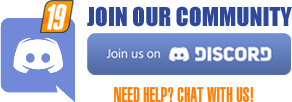How to download FS19 mods?
1. Choose a mod to download.
2. Scroll down till you see “DOWNLOAD MOD” button.

After you clicked on “DOWNLOAD MOD”, you will redirected to mods file hosting platform modsfile.com
If you want to download mod from that website, you need to complete 2 steps.
So STEP 1 is:
Scroll down till you see green “FREE DOWNLOAD” button and click it.
ATTENTION: If you want to download mods with NO ADS, just sign up to modsfile.com, it’s FREE! And you will be able to download mods with NO ADS and no STEP 1 will be needed!

You are in FINAL STEP!
Just click “DOWNLOAD FILE” button the same as it showed in image bellow and a mod will be downloaded!

THE END
[ratings]Do you still need help? Join us on Live Chat in our Discord now!