Mercury Farms v1.0.0.2 FS19


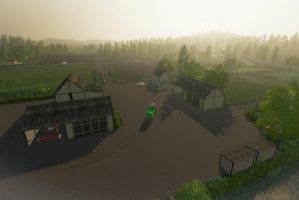


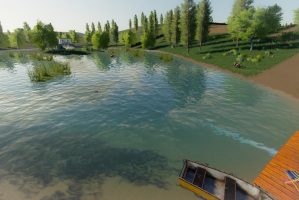
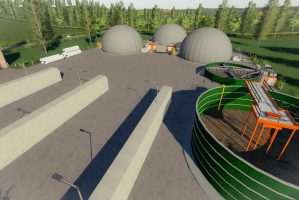

Mercury Farms v1.0.0.2 FS19
Mercury Farms with 60 fields.
You can cut down any or all hedges and barbed wire fences with a chainsaw on any land you own. This will give you room to merge and reshape all of your fields to the way you prefer.
Mercury Farms has many built in custom placeables, giving you the option to place and move farm houses, Silos, animals and vehicle shelters to build your own farms exactly how you like.
Changelog v1.0.0.2
– Painting grass texture adds grass first growth stage.
– enabled the selling of poplar bales
Changelog v1.0.0.1
– Fixed an issue of being stuck on loading screen.
– Fixed placing placeabls in Farm-Manager mode.
– Fixed Manure and Slurry buy point at Live Stock Market.
– Various other fixes.
Please note that Farm-Manager mode will require new game save.
ALiEN JiM



