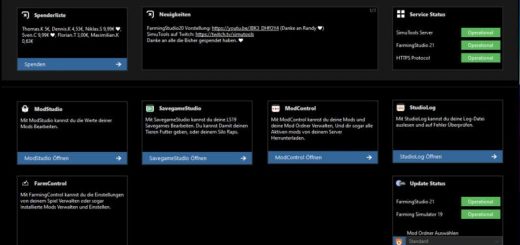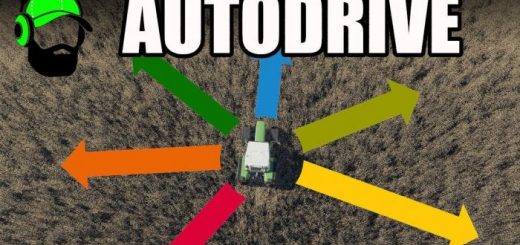Mobile Workshop v1.1 FS19






Mobile Workshop v1.1 FS19
With this modification you can configure your vehicles anywhere. Go to the vehicle and press the “N” key to open the standard workshop window.
Changelog 1.1.0.0:
– Fixed multiplayer issues
– Changed default key assignment to “N” to prevent conflict with tension belts and other player actions
Rockstar