Realistic Cereal and Canola Crop Densities v1.0 FS19








Realistic Cereal and Canola Crop Densities v1.0 FS19
A set of modified xml files to give more realistic looking crop densities
Replace your existing xml files in “C:\Program Files (x86)\Farming Simulator 2019\data\foliage”
for Barley, Canola, Oats and Wheat with the ones contained in this pack to give these four crops
a more realistic plant population in your fields throughout the growing period.
I would highly recommend making a back up of the original first!
Note: these increased densities will reduce FPS on smaller graphics cards.
Gav8080


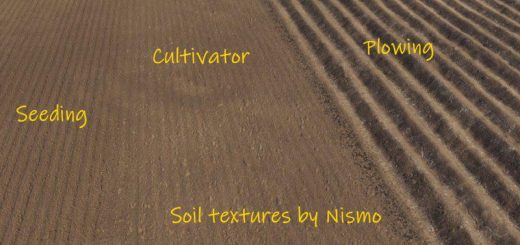
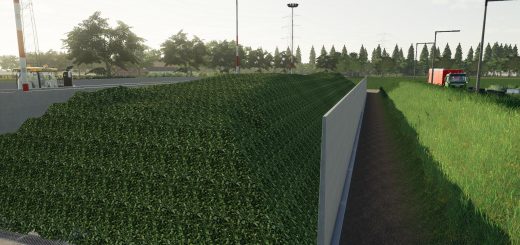
Where does this file path show up on Mac? There’s no “data” folder in my folder…which is where my “mods” folder, etc. is located…
I’m the creator of this mod. You would need to find where the game is installed which will be in a different place to where the mods folder is if its the same as PC. With PC its usually done by right clicking the desktop icon and selecting open file location unless its on steam.